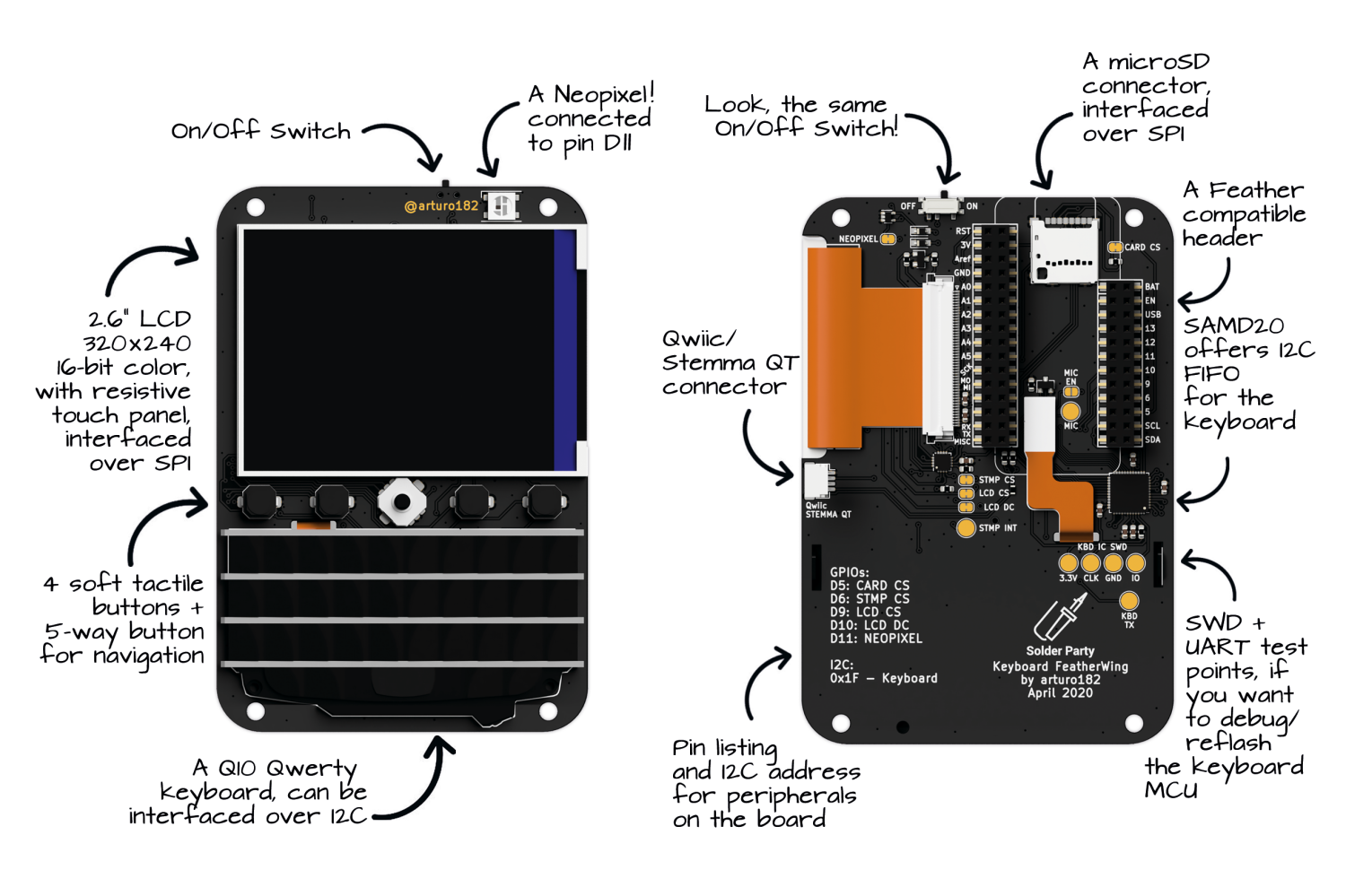Guided Tour
Let’s have a quick look at the FeatherWing and what’s on it.
- 2.6" 320x240 16-bit color LCD with resistive touch screen - Both the LCD and the touch display are interfaced over SPI, the LCD is driven by ILI9341 and the touch is interfaced with the STMPE811.
- QWERTY keyboard - A BB Q10 keyboard connected to a SAMD20, the key FIFO can be easily accessed over I2C.
- 5-way button - Great for navigating menus, also connected to the SAMD.
- 4 soft tactile buttons - Feel very nice to press, use them for whatever function you want; also connected to the SAMD.
- Neopixel - Allows you to show the status of your board.
- microSD connector - Gotta keep those photos and other files somewhere, am I right?
- Stemma QT/Qwiic connector - Opens the door to an ecosystem of dozens, if not hundreds, of Stemma QT/Qwiic boards.
- On/Off switch - Connected to the Feather Enable pin, turns off the Feather at LDO level (varies between Feathers).
- GPIO expander - The touch driver also doubles as a GPIO expander for some of the less-used pins.
- Dual row sockets - Thanks to these, you can still access the Feather pins even when the Feather is plugged in!
- Four mounting holes - Use these for enclosures or to attach a lanyard.
- GPIO solder jumpers - Almost all GPIOs can be disconnected from the FeatherWing, just in case you have something else in mind for them.
Last modified August 5, 2024